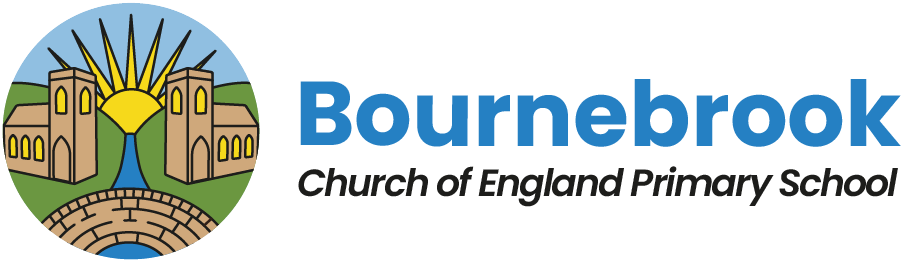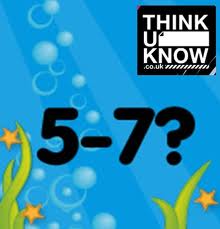Computing and Online Safety
Please see our online safety guide to safely using YouTube by clicking here
Our Code of Conduct for Staying Safe Online
The E-Safety Monitors worked together to create a code of conduct to help others to stay safe online. Follow these useful rules to keep yourself safe:
Our E-Safety Rules
- Never share your passwords and personal information online.
- Don’t speak to strangers or meet people from online.
- Think about what you’re saying online – be polite!
- Think carefully before posting pictures and videos – do you have permission?
- If you are worried about something online, tell a trusted adult.
Useful weblinks for children:
Parent Guidance
Supervise and talk about your child’s online activities
https://www.nspcc.org.uk/keeping-children-safe/online-safety/talking-child-online-safety/
Set up parental controls
https://www.internetmatters.org/parental-controls/ Searchable step-by-step guides for setting parental controls on specific devices, social media apps, search engines, gaming consoles and broadband networks.
https://www.nspcc.org.uk/keeping-children-safe/online-safety/parental-controls/
Limit screen time
https://www.childnet.com/help-and-advice/screen-time-boundaries-parents/
Report any concerns that you have
https://www.thinkuknow.co.uk/parents/Get-help/Reporting-an-incident/ Reporting an online safety incident to CEOP (the CEOP Education team is a part of the National Crime Agency)
https://www.nspcc.org.uk/keeping-children-safe/online-safety/online-reporting/
Do you know your Tiktok from your Discord? Get to know the apps your child is using and find information about how to keep your child safe.
https://www.internetmatters.org/resources/apps-guide/social-gaming-and-live-streaming-apps/
https://www.internetmatters.org/resources/apps-guide/social-networking-and-messaging-apps/
https://www.internetmatters.org/hub/?tab=apps-platforms Parent guides to latest apps and safety news
Other Useful Websites
BBC Own It
https://www.bbc.com/ownit/curations/parents
The BBC Own It pages have lots of great videos and articles about how to help your child have a positive experience online.
CEOP / Thinkuknow Website
https://www.thinkuknow.co.uk/parents/
Lots of articles with information about all aspects of online safety
UK Safer Internet Centre Website
https://saferinternet.org.uk/guide-and-resource/parents-and-carers
Guides for using different internet connected devices such as phones, smart tvs, games consoles, tablets, smart speakers and laptops.